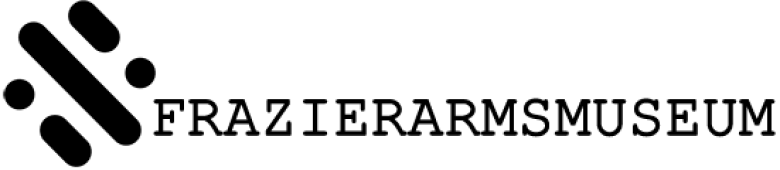Open-air PC cases are cool, there is no doubt about it. What is the point of having really good components if you aren’t going to be able to see them once you put them into the PC case?
Making your own open-air PC case might seem like a daunting task, but it isn’t really that hard. With just a few tools, you can turn your old case into an open-air one, or you can start building one from scratch if you prefer that. Here are some of the things you need to be mindful of when designing your own.
Why Go Open-Air?

The first and most obvious answer to this question is the design. With a few creative ideas, you can put all your components on display, install LED lights, or put all sorts of knick-knacks in your PC case. The sky’s the limit here, just remember that functionality should be your number one priority, or you might have a lot of problems later.
If your current PC case isn’t very good at cooling each of the components, your computer might shut itself off a lot due to overheating. If you have an open-air case, however, you might eliminate that problem, since using this type of case employs passive cooling. You will have to remember to remove dust more frequently though, as exposure to open air might make it easier for the dust to settle inside.
The third reason might be to simply have enough space to fit all of the components, or for benchmarking purposes. Newer graphics cards seem to take up a lot more space than the older models, so an open-air case might eliminate that problem entirely. It is also useful for benchmarking because you will be able to change the components fairly easily.
How to Approach the Design Stage?
First of all, think about the overall looks you want to achieve with your open-air PC case.

Think of the functionality of your design, and if there is a lack of it, redesign the looks until you get the required balance between the two.
First, you will need a base for everything. This needs to be sturdy and well balanced because you don’t want to accidentally knock everything over and break your expensive components. Try to imagine, or draw where each component will sit. You want to make them accessible enough, that you don’t need to take everything apart just to get to the CPU for instance.
Also, think of where the cables will go, and how much the cable weight will pull on each of the components. You want to eliminate any chance of components being damaged. Modifying an existing PC case might be a good option here since it already comes with pre-cut openings for each of the parts.
It Is All About Cooling
Cooling your components should be a priority. Most PC cases are designed to utilize the flow of air for cooling the components in various ways, and by going open-air, you definitely switch to passive cooling.
While most of the components have their own cooling systems, it would be wise to think of their placement, or even install some more fans to combat the heat. If you put a fan that blows cold air toward a certain part, make sure it doesn’t suck the hot air from a different one that is getting heated up.